Locs Of Success! Memes
Download these FREE powerful memes to send to family, friends, and co-workers.
Scroll down or click here to jump to easy to use instructions.
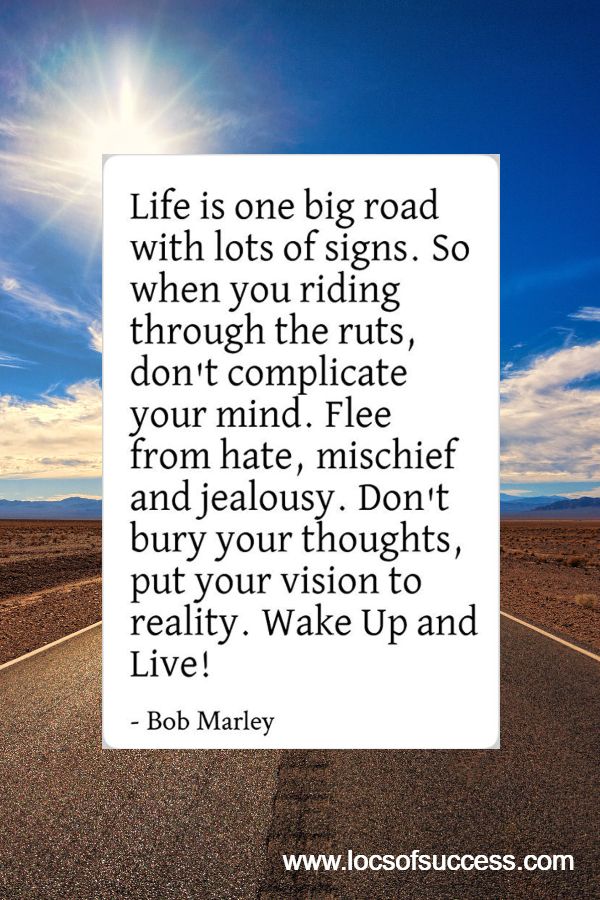
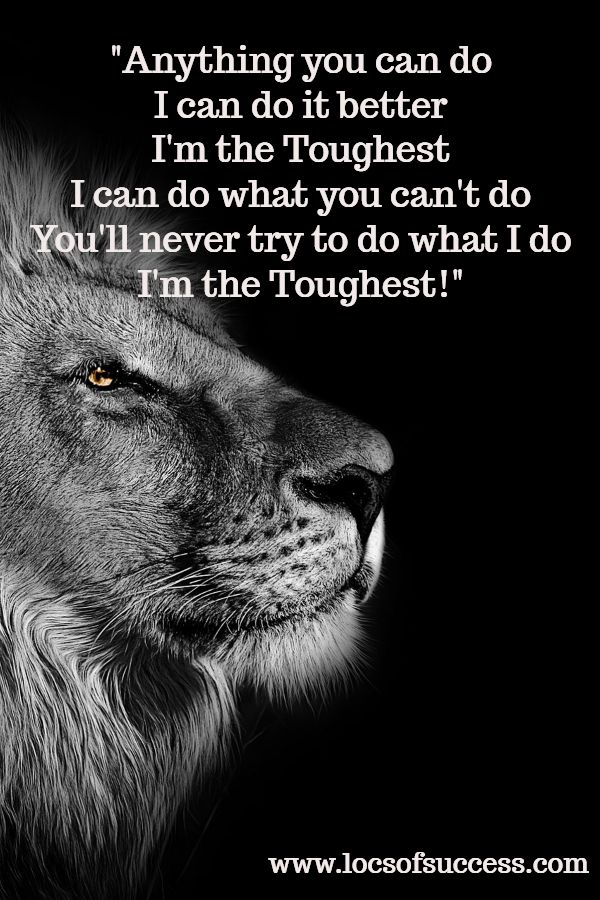
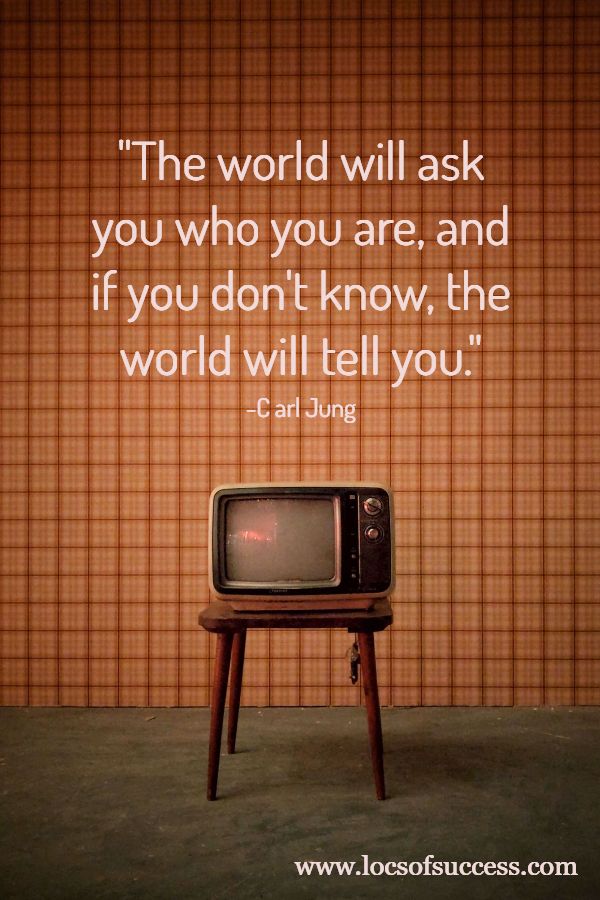
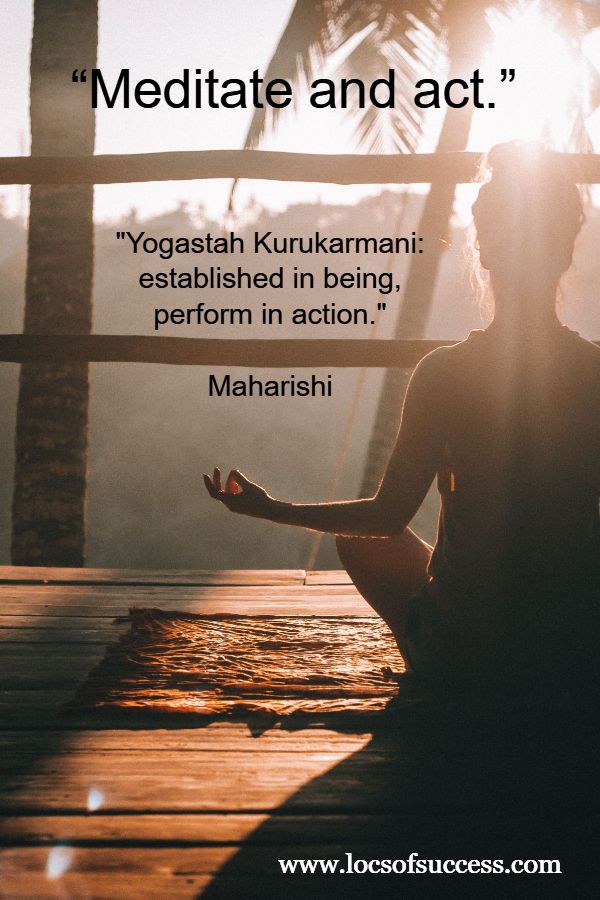
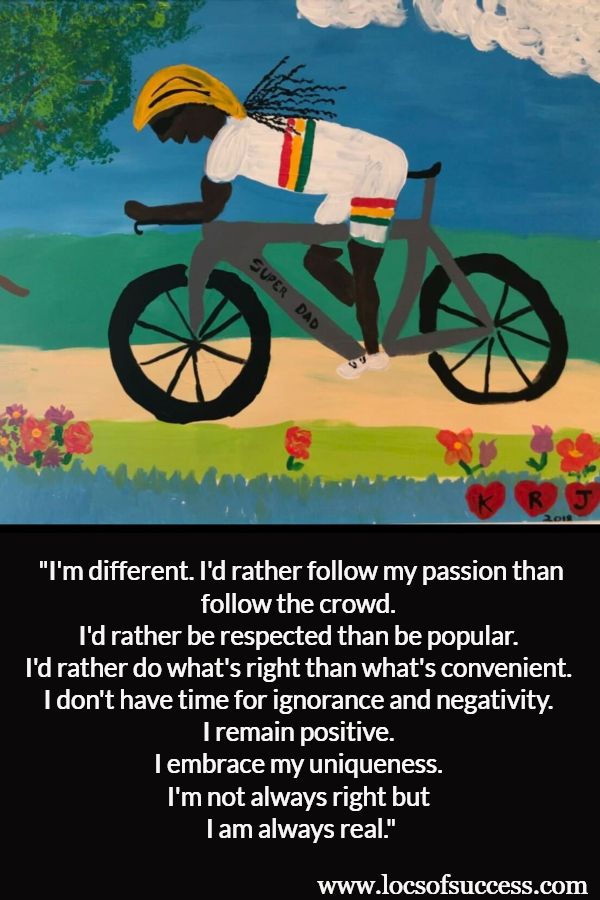
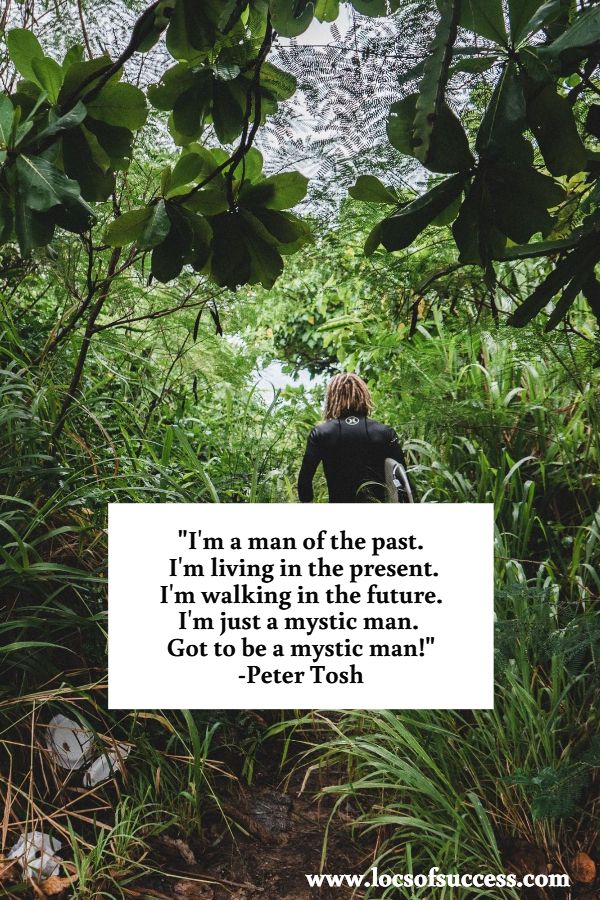
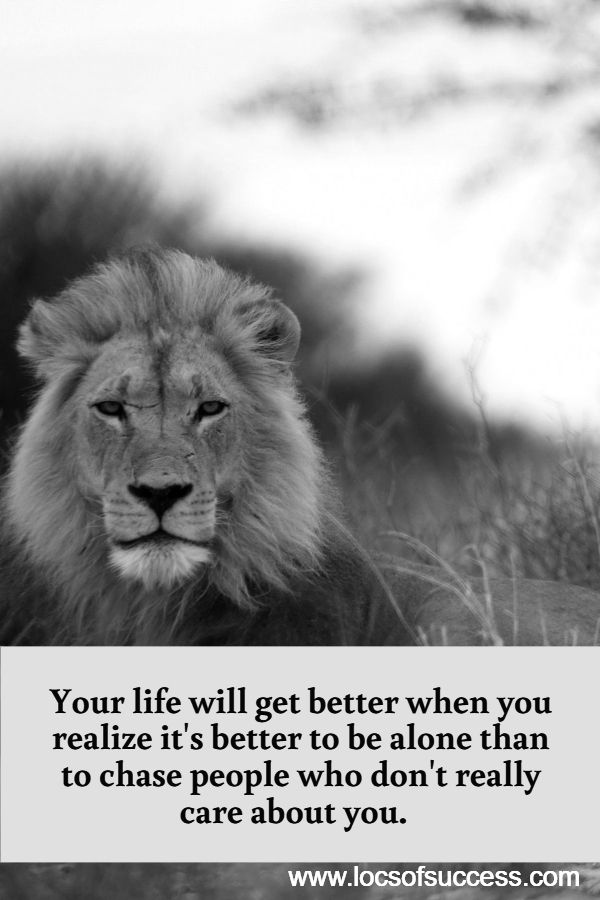
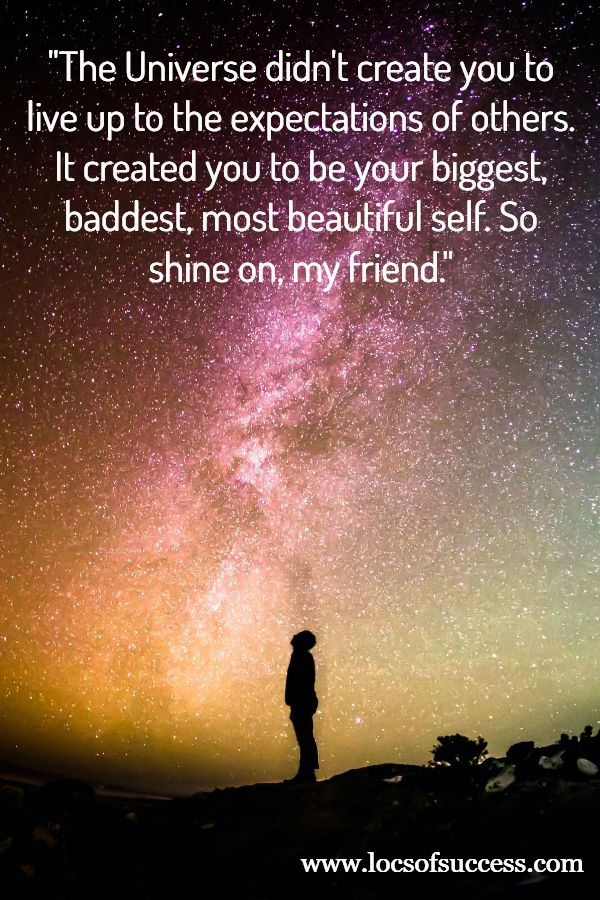
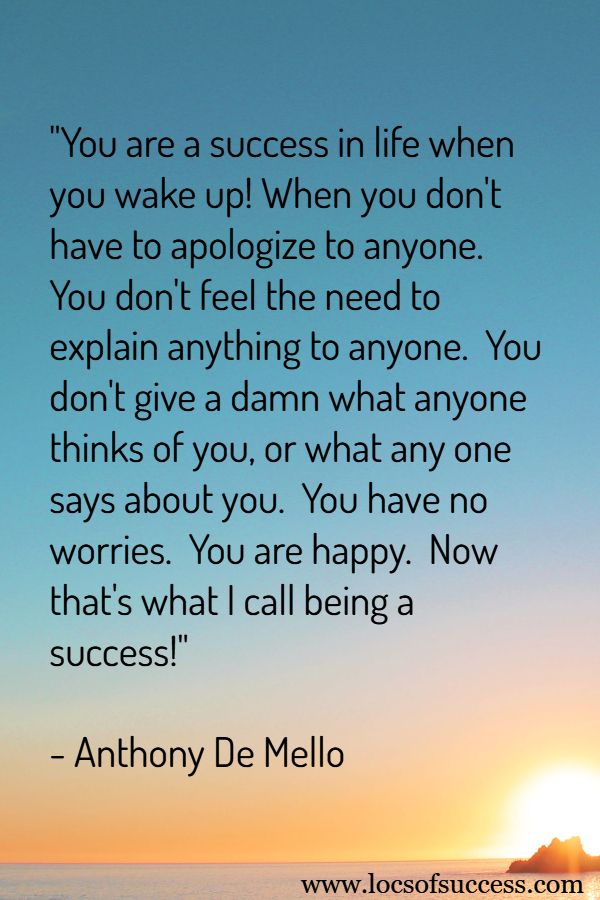
Download Memes
To copy and save Dreadlocks365.com memes, including the options to copy the image and its image address, you can follow these steps based on the platform you're using:
Method 1: Saving Memes
-
Right-click and Save As (on a PC) / Control-click and Save Image As (on a Mac):
- Find the meme you want to save.
- Hover your mouse pointer over the meme image.
- Right-click (PC) or Control-click (Mac) on the image.
- Select "Save Image As" from the context menu.
- Choose a location on your computer to save the image, and give it a name if you'd like.
- Click "Save".
-
Long Press and Save (on Mobile Devices):
- Locate the meme you want to save.
- Press and hold your finger on the meme image until a menu appears.
- Select "Save Image" or "Download Image", depending on your device and browser.
- The image will be saved to your device's photo gallery or downloads folder.
Method 2: Copying Image Address
- Right-click and Copy Image Address (on a PC) / Control-click and Copy Image Address (on a Mac):
- Find the meme you want to copy the image address of.
- Right-click (PC) or Control-click (Mac) on the image.
- Select "Copy Image Address" from the context menu.
- The image address (URL) is now copied to your clipboard and can be pasted elsewhere.
Method 3: Copying Image
- Right-click and Copy Image (on a PC) / Control-click and Copy Image (on a Mac):
- Find the meme you want to copy the image of.
- Right-click (PC) or Control-click (Mac) on the image.
- Select "Copy Image" from the context menu.
- The image is now copied to your clipboard and can be pasted elsewhere.
Remember that copying and sharing content, including memes, should always be done with respect for copyright and intellectual property rights. Make sure you have the right to use and share the meme you're copying.
